Windows Data Recovery

Windows data recovery software is designed and developed to recover data lost due to formatted drive, system crash, power breakdown, erased partitions from FAT and NTFS based file system. Windows data recovery tool provides recovery of deleted files and folders even after Recycle Bin has been emptied or Shift+Del key has been used to delete data.
Windows partition recovery software is integrated with advanced algorithm and performs a read only scanning of the damaged hard drive to retrieve back the lost and inaccessible data from FAT16, FAT32, NTFS and NTFS5 file system. If error message like "formatting error", "Cannot delete or repair corrupted file on NTFS Volume" are displayed or when boot files gets corrupted the retrieval tool easily restore your data.
Our Specialized Windows Disk Data Recovery software recovers or salvages lost or corrupt data from failed, crashed or damaged hard disks of your PC.
The common situations when we need Data Recovery Software are as follows:
- Hard drive failure
- Accidental File Deletion or Human error
- Partition error
- Software corruption and failure
- Virus/worm attack
Screenshots of Windows Data Recovery Software

Choose any searching mode to recover lost data.
More Screenshots
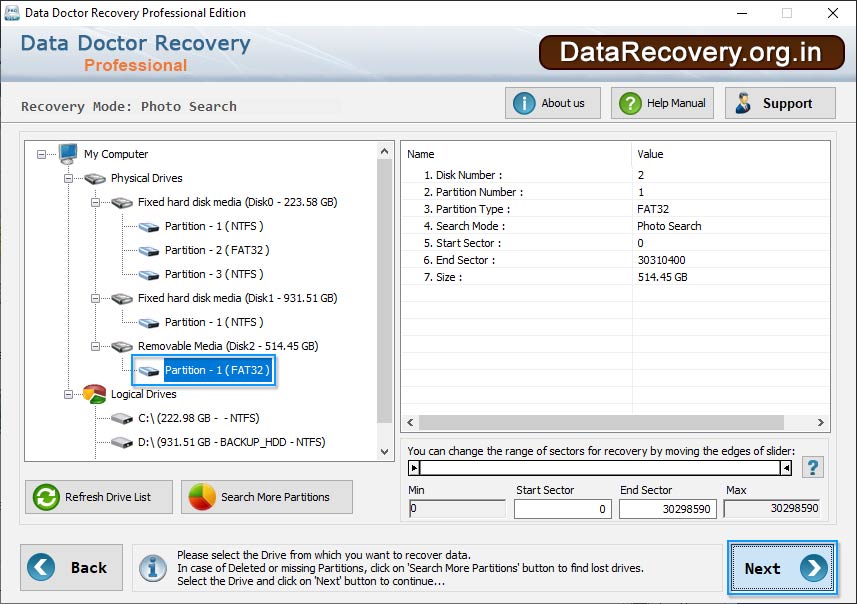
Select partition from left panel or click on "Search More Partitions" to search for other partions and click on "Next" button to proceed.
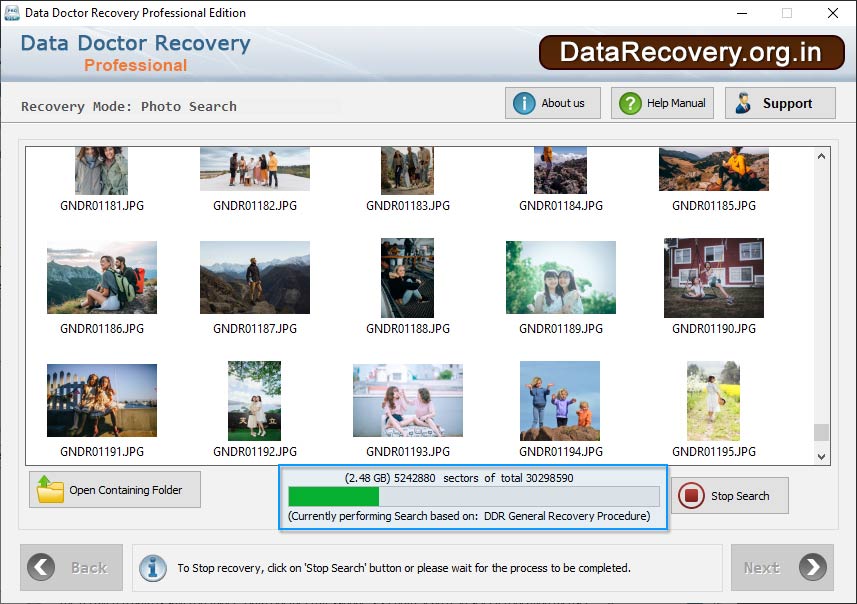
Disk is scanning through DDR General Recovery Procedure, Plesae wait some time.
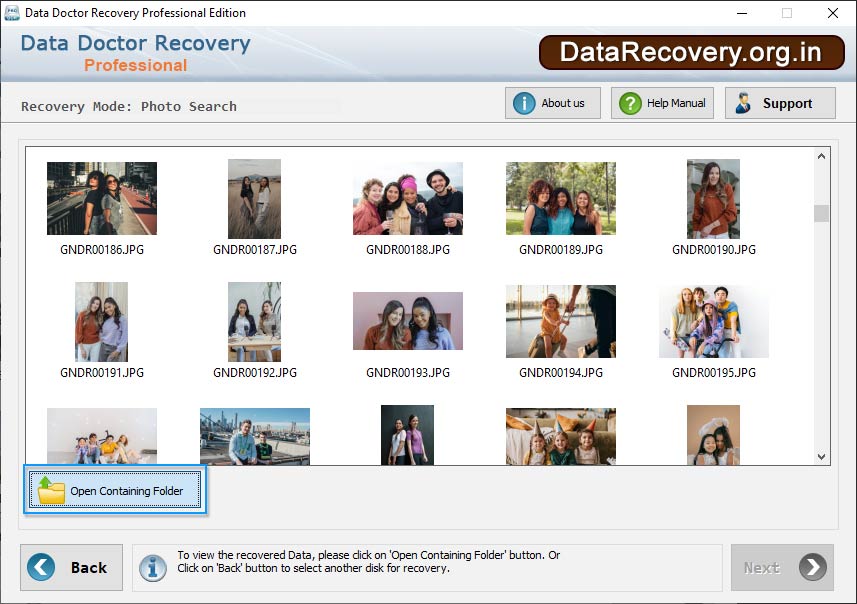
Recovery procedure is completed, Click on "Open Containing Folder" button to see the recovered data.
✨Features :
- Recover data from all types of storage devices such as IDE, EIDE, SCSI, SATA drives.
- Recover data after the loss of MBR, Boot Sector, FAT, MTF or root directory corruption.
- Recover data from missing/lost or formatted partition.
- Provide support to recover files & folders with long file name.
- Recover data even if the data is unrecognized by the Windows.
- Read only, non-destructive data recovery software.
- The application provides step by step instruction to help end-user in the data recovery process.
- Graphical user interface based software helps in fast data recovery.









